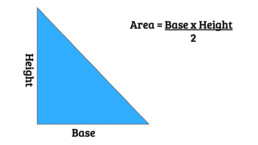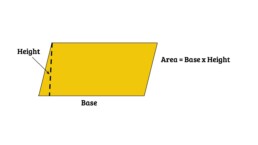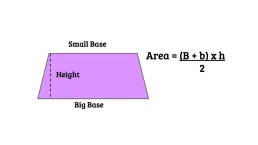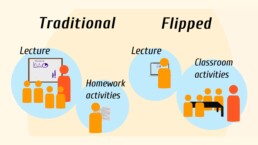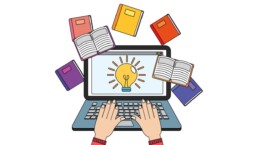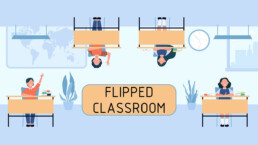How to Assign an Assignment on Google Classroom
Introduction
Google Classroom is a free web-based platform that integrates your Google Apps for Education account with all of your classes. Assigning and grading assignments is easy and efficient with Google Classroom. You can even attach files from Drive, link to YouTube videos, and add images to make your instructions clear. Here’s a step-by-step guide on how to assign an assignment on Google Classroom.
HOW-TO STEPS
1. Go to https://classroom.google.com and sign in if needed.
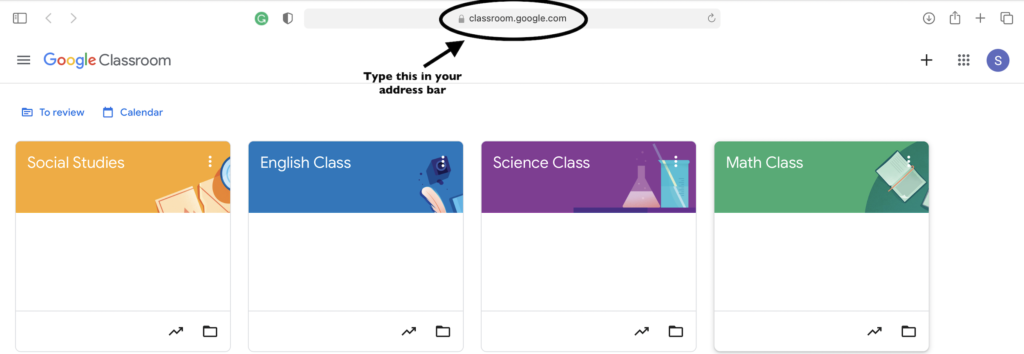
2. Once you’ve successfully signed in you will see all your classes. Find the class you want to assign an assignment to and click it.
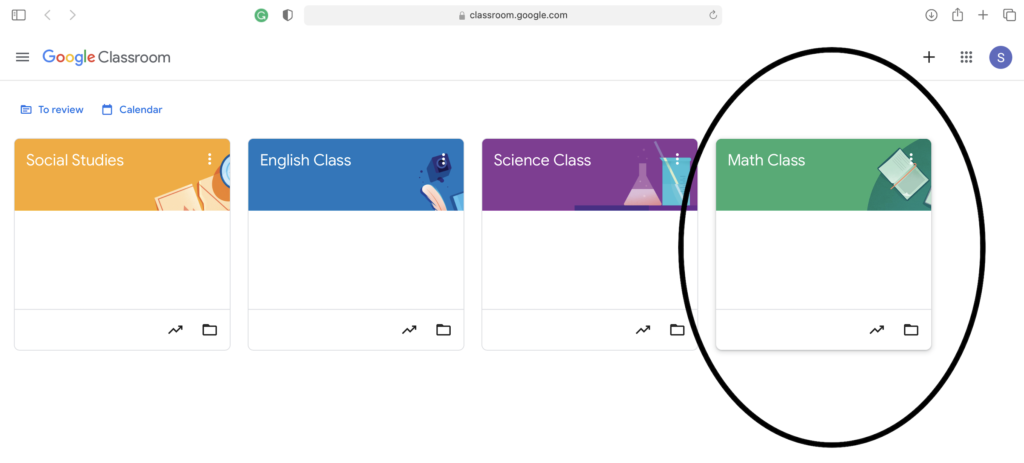
3. To create a new assignment, click the Classwork Tab at the top of the page.
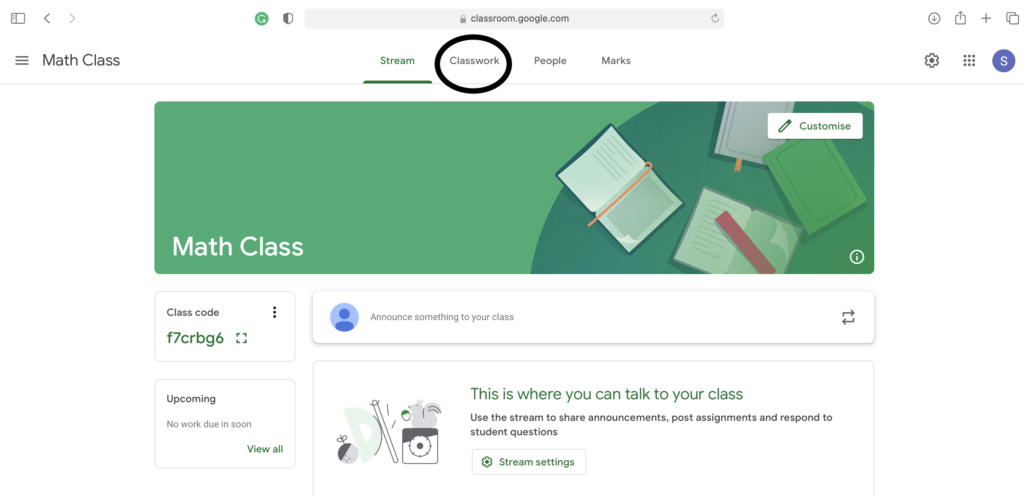
4. Click the + Create icon in the top left-hand corner. A pop-up window will appear where you choose what kind of attachment you wish to upload. Click on the assignment tab.
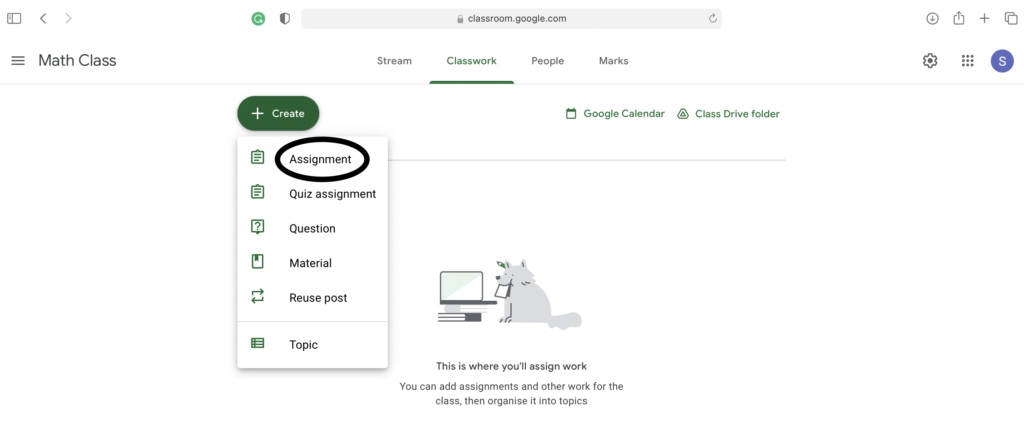
5. Fill in all of the relevant details for your assignment, such as the title, due date, description, attachments, grade, and even rubric.
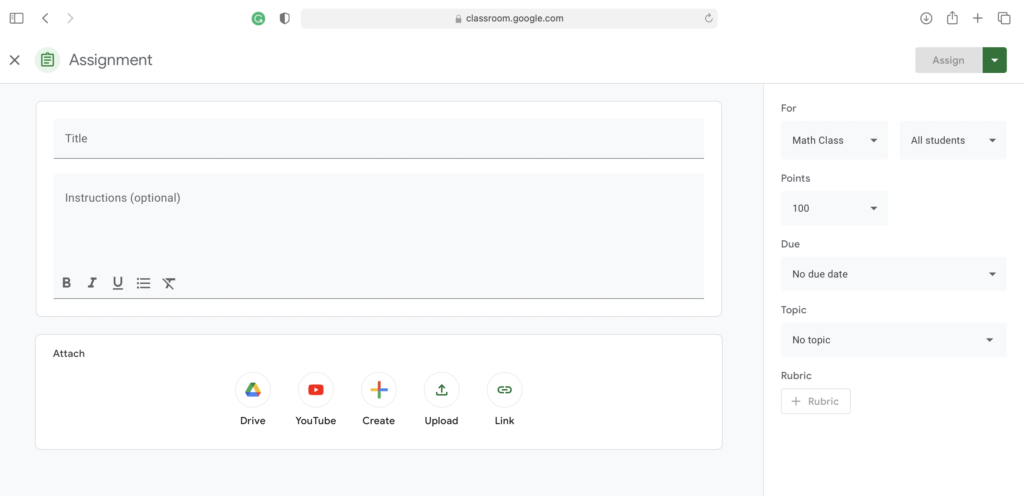
6. When you’re finished adding all of the details for your assignment, click the assign button on the top-right-hand corner.
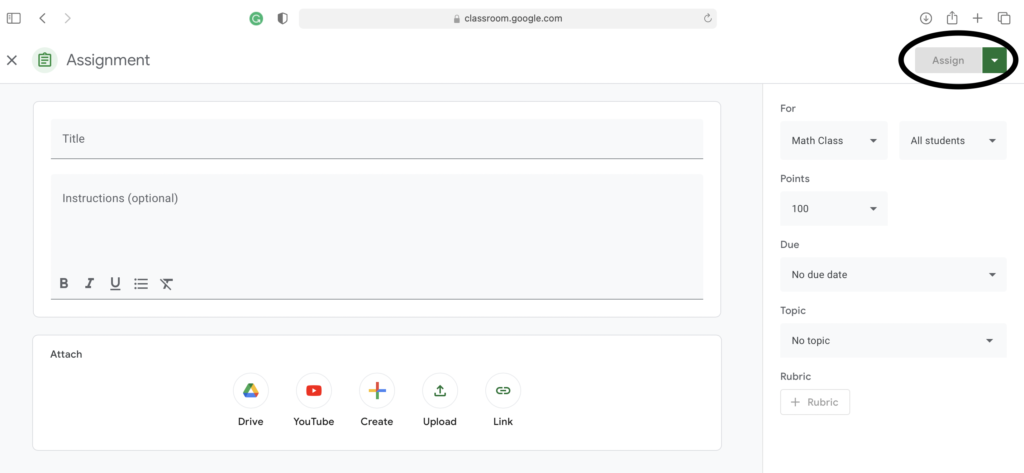
Your assignment will now appear on the Classwork page for your class! Students can click on it to view all of the details and begin working on it right away.
GRADING ASSIGNMENTS
Google Classroom also allows teachers to grade students assignment directly on Google Classroom. To do so, follow the steps below!
1. Find the assignment you want to assign a grade and click view assignment.
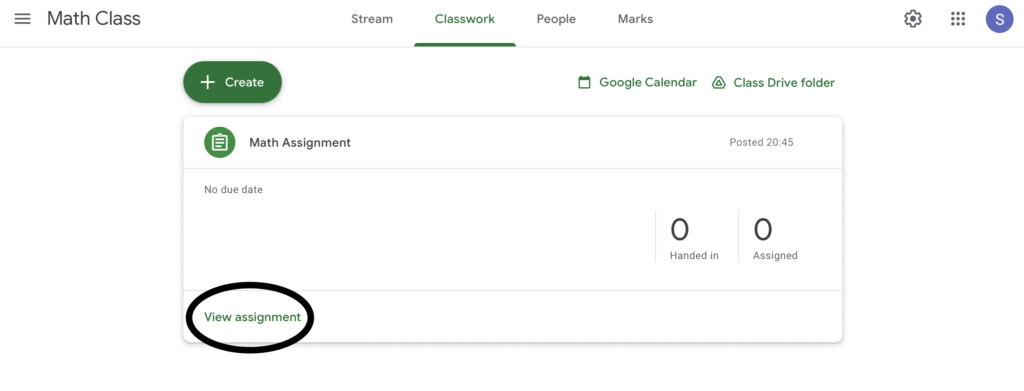
2. Click on a students’ name you wish to correct and assign a grade.
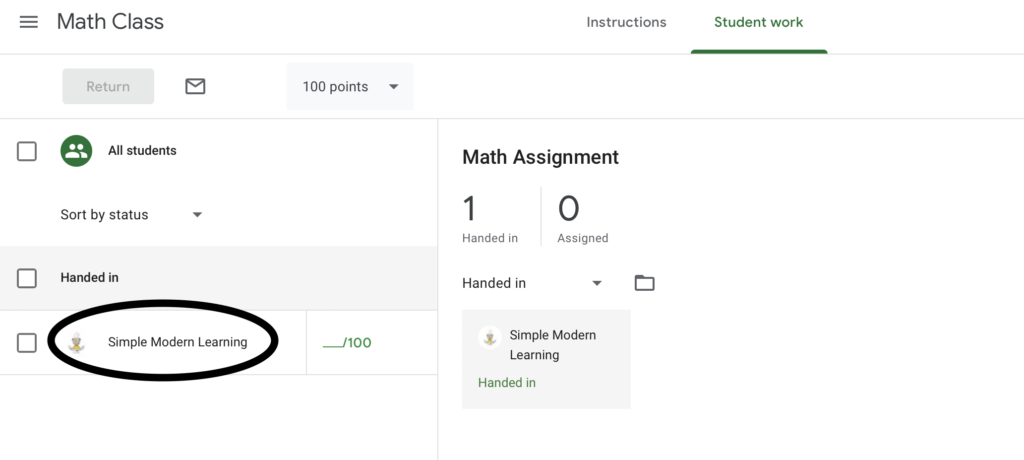
You can also add comments for each student by clicking in the box next to their name and typing out your feedback.
3. Once you’ve finished correcting the assignment, select the return button at the top left. Confirm by clicking the return button displayed on the pop up box.
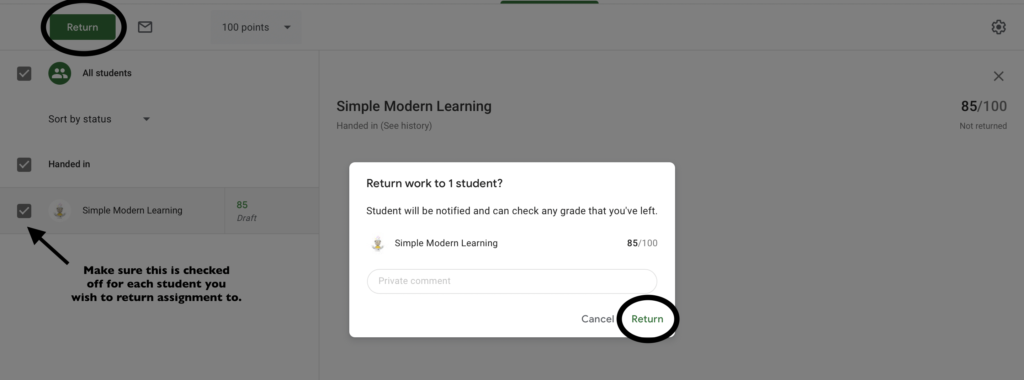
Conclusion
Assigning assignments on Google Classroom is quick and easy! Just follow these simple steps and you’ll have your students’ assignments ready in no time at all. With Google Classroom, gone are the days of forgotten homework or misplaced handouts—now everything is organized digitally in one central location. So why wait? Get started with Google Classroom today! To learn more about the ways to use Google Classroom in your class click here.