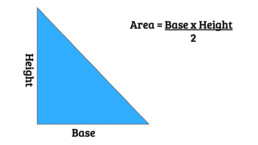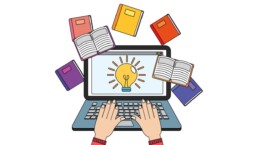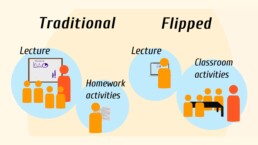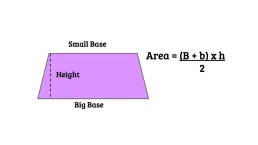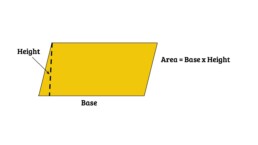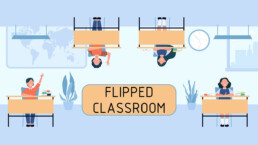Comparing the Benefits and Drawbacks of Popular Video Platforms for Teachers
Introduction
Assigning videos to students is one of the most popular ways to introduce learning materials in a flipped classroom. But with so many different platforms available, it can be difficult to determine which one is best for you and your students.
Here, we’ll look at six of the most popular video platforms for teachers— PlayPosit, EdPuzzle, Nearpod, Khan Academy, and Lumio —and compare their pros and cons.

Pros: PlayPosit is a great platform for teachers who want to assign interactive videos to their students. It allows teachers to create interactive quizzes within videos that require students to answer questions or complete tasks while they are watching. It also has an extensive library of already-created content that can be used in lessons.
Cons: PlayPosit is quite expensive compared to some other video platforms; however, a free version exists. This free version however allows teachers to assign only 4 video per month with a maximum of 100 students.
Additionally, there is no student tracking feature, so it’s difficult to track how much progress each student has made with the assigned videos.

Pros: EdPuzzle is a great platform for teachers who want to assign interactive video quizzes and assignments without spending too much money. The platform allows teachers to create customized quizzes within any type of video content, such as YouTube clips or TED Talks. It also includes a student tracking feature so teachers can monitor each student’s progress on individual assignments.
Cons: There is no real-time communication between teacher and student on this platform; all communication must be done via email or other third-party messaging systems such as Google Classroom.
Additionally, some features on the platform require an upgrade in order to access them (e.g., ability to add audio comments).

Pros: Nearpod is another popular all-in-one platform that offers several useful features such as file sharing, collaboration tools and student engagement tools like polls or surveys. It also has a built-in library of existing content with preloaded lesson plans which makes it easier for teachers who don’t have time to create their own content from scratch.
Cons: While Nearpod may offer more features than some other platforms, its main drawback is that it does not include any type of video annotation or quiz creation capabilities – something which many other platforms do offer. Therefore, if you are looking for a way to assign interactive videos/quizzes, this might not be the best option.

Pros : Khan Academy offers an extensive library of educational material including instructional videos, practice exercises, articles, etc . All content is completely free and accessible from anywhere at any time. Additionally, Khan Academy also offers personalized learning plans tailored specifically for each individual user based on their current level of understanding .
Cons : The biggest con with Khan Academy would have to be its lack of interactivity; while there are practice exercises included on the site they do not require any active participation from students aside from simply completing them correctly. Additionally, since all content on this site is free there are limited options when it comes customization/personalization – making it difficult for teachers who need more control over what their students learn when using this platform .

Pros : Lumio provides an easy -to -use drag -and -drop interface allowing anyone (even non -tech savvy users) to quickly create custom eLearning activities with minimal effort required . The platform also includes powerful analytics tools giving insight into how well each activity performed among users along with detailed reporting options. Finally, Lumio integrates seamlessly with existing software solutions like Google Classroom making it easy for educators already familiar with these services.
Cons : One major downside of using Lumio would have to be its cost – although the company does offer discounts to educational institutions currently enrolled in certain programs– making it less affordable than some other eLearning platforms available today.
Conclusion
With so many different video platforms available for teachers today it can be hard to know which one will best suit their needs and the needs of their students. When choosing a platform it’s important to consider what features you need most as well as which ones you can live without. The six platforms discussed above all offer something different and it’s up to you teachers to determine which ones will work best for them and their classrooms. By considering all options carefully you can be sure to select a product that meets both your budgetary needs and your student’s learning goals!